Best Browser Extensions with Proxy Support: Navigating the Web’s Hidden Corridors
If the internet were a grand library, proxies would be its secret passageways—subtle, effective, and occasionally a touch mysterious. For those who wish to safeguard privacy, sidestep regional restrictions, or simply don a digital cloak, browser extensions with proxy support are an elegant solution. But which extensions truly merit a place in your toolkit? Let’s stroll, with a discerning eye, through the most notable offerings.
1. Proxy SwitchyOmega
Features:
SwitchyOmega is a veritable Swiss Army knife for network routing. It enables users to create multiple proxy profiles, each with custom rules for when and how proxies are applied. Automatic switching based on URL patterns makes it ideal for the polyglot web traveler.
UI/UX:
Its interface, while not flashy, is thoughtfully organized—more Bauhaus than Baroque. The options are arrayed logically, with wizards to assist in initial setup. However, the sheer breadth of features may briefly bewilder newcomers, much like deciphering a complex sonnet.
Pros:
– Fine-grained rule creation
– Supports HTTP, HTTPS, SOCKS5
– Open source and regularly updated
– Free, with no ads
Cons:
– Learning curve for advanced features
– No built-in proxy servers—BYOP (Bring Your Own Proxy)
Compatibility:
Available for Chrome and Firefox, with commendable stability on both.
Configuration Tips:
Begin with simple profiles, then layer in complexity as confidence grows. For those less inclined to technical tinkering, the documentation is both ample and approachable.
2. FoxyProxy
Features:
FoxyProxy has long been the standard-bearer for proxy management extensions. It offers one-click switching, pattern-based routing, and synchronization with cloud configurations—a kind of literary society for your proxies.
UI/UX:
The interface is clear, with vibrant color coding to indicate active proxies. The menu is intuitive, though the sheer number of options may evoke a Dickensian cast of characters—each with their own quirks.
Pros:
– User-friendly, with accessible documentation
– Cloud sync for proxy settings
– Supports a wide range of protocols (HTTP, HTTPS, SOCKS, etc.)
Cons:
– Some features reserved for paid users
– Occasional performance hiccups on large rule sets
Compatibility:
Works with Chrome and Firefox; the paid version offers cross-device support.
Configuration Tips:
Use wildcard patterns for broad website categories (e.g., *.bbc.co.uk). If using the cloud sync, keep credentials secure.
3. GeoShift Proxy Extension
Features:
GeoShift is a relative newcomer, designed for those who wish to flip their digital location with the grace of a well-turned page. It integrates with third-party proxy providers, offering a curated list of endpoints by region.
UI/UX:
GeoShift’s design is minimalist and inviting, with a dropdown menu of locations and a pleasingly tactile toggle. One could imagine it as the Marguerite Duras of proxy extensions: elegant, understated, and quietly powerful.
Pros:
– Simple setup
– Quick location switching
– Integrates with leading proxy services
Cons:
– Reliant on external proxy subscriptions
– Fewer customization options than SwitchyOmega or FoxyProxy
Compatibility:
Currently Chrome-only, though a Firefox version is in the works.
Configuration Tips:
Pair with a reputable proxy provider. Test locations before committing—some endpoints may be blocked by certain services.
Practical Tips for Proxy Extension Use
1. Mind the Source: Always vet your proxy providers. A poorly chosen proxy is like a counterfeit library card—potentially risky and rarely effective.
2. Stay Updated: Keep your extension and browser current to patch vulnerabilities; even the best prose can gather dust if neglected.
3. Use Patterns Thoughtfully: Routing only specific sites through a proxy preserves speed and avoids unnecessary complications.
4. Privacy ≠ Anonymity: While proxy extensions obscure your IP, they aren’t a panacea. For true anonymity, consider pairing with a VPN or Tor.
Conclusion: Are Proxy Extensions Worth Using?
In the end, browser extensions with proxy support are not for everyone—but for the right reader, they are indispensable. If your work or interests take you across digital borders, or if you value a modicum of privacy in your online wanderings, a well-chosen proxy extension is as essential as a bookmark in a favorite novel.
SwitchyOmega and FoxyProxy are ideal for power users—those who relish configuration and control. GeoShift is perfect for those who simply wish to skip to their favorite chapter, without fuss.
So, are they worth using? For privacy-conscious users, researchers, travelers, or anyone facing the tyranny of geo-blocks, the answer is a measured, literary “yes.” Just remember: as with any tool, wield with care and intention, always mindful of the story you wish to tell online.
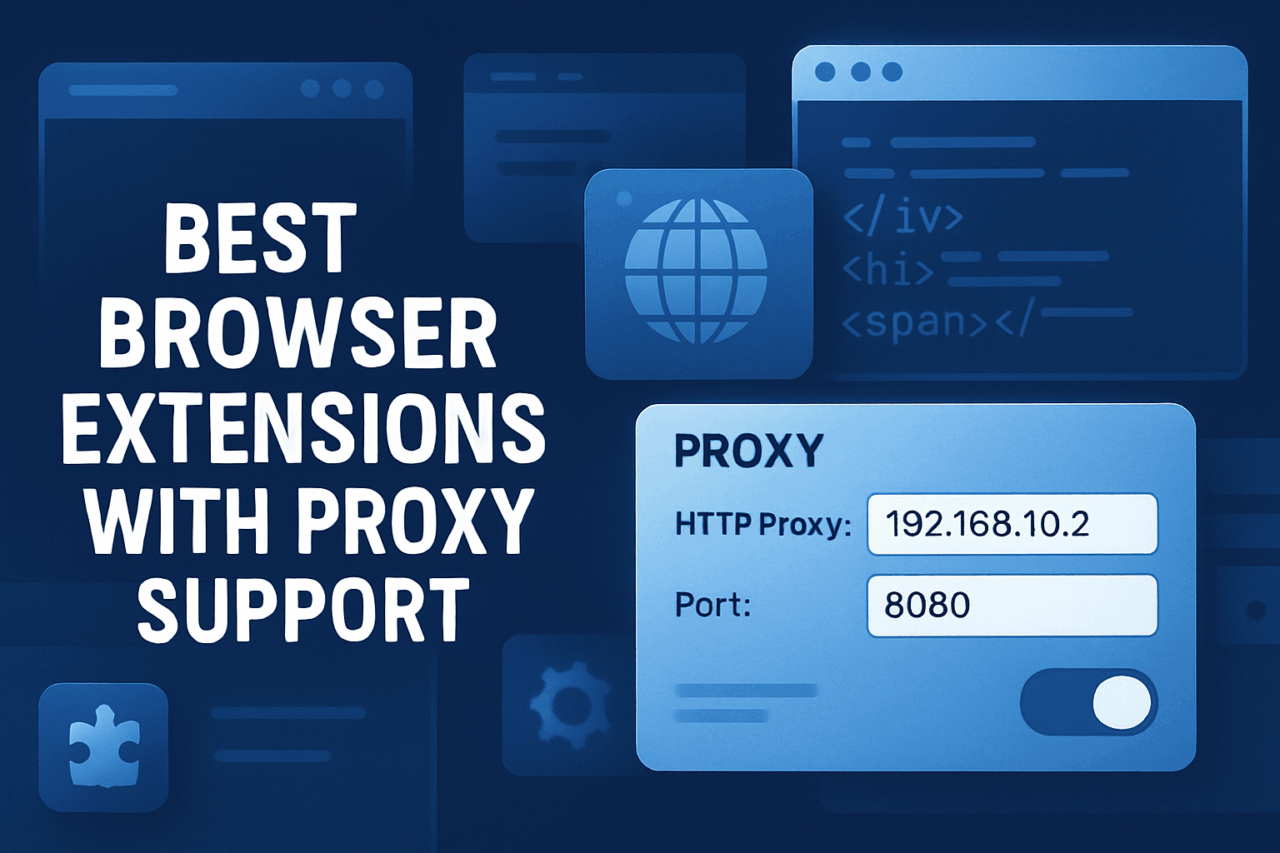
Comments (0)
There are no comments here yet, you can be the first!